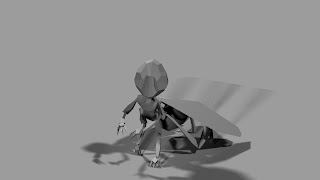To lay the UVs I used a program called UVLayout, which makes the process really fast and it's fun to do.
I didn't really worry about giving each polygon an equal UV space as I'm going to create textures using Photoshop and Bodypaint and they're going to work, no matter what the V space is.
However, a thing to consider was to get rid of any overlapping UVs. These can really create some problems later on.
Another thing to point out is the seams. You can't really get rid of them as you can with overlapping UVs, so I had to put them in the areas you are never going to see.
As I didn't really care about UV space, I quickly applied a checked texture to the model to see if there is any big stretching.
As you can see, there isn't any and the model is ready for Zbrush.